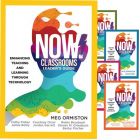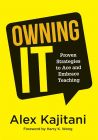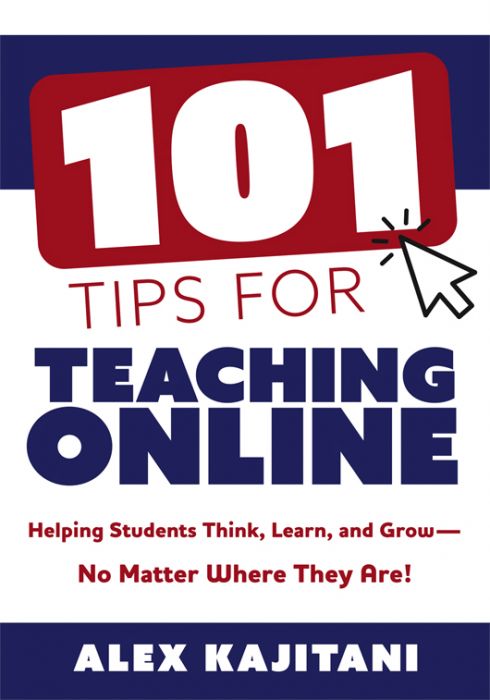
101 Tips for Teaching Online
Helping Students Think, Learn, and Grow—No Matter Where They Are!
Alex Kajitani offers educators an insightful resource packed with practical tips for making the most of your online classroom environment. Let this resource guide you to instructional strategies to strengthen your interactive online learning environment.
Your guide to stress-free online teaching
Evolve your craft while staying grounded in best teaching practices. Alex Kajitani offers readers a fun and meaningful resource packed with practical tips for making the most of an online classroom environment. From sign-on to sign-off, use these strategies to ensure your students feel welcomed, engaged, and empowered to own their learning. In addition, gain self-care ideas that will help you be your best.
Use this online teaching guide to:
- Learn how to present well on camera and keep students engaged
- Incorporate best practices for online instruction and classroom management in the online environment
- Nurture an online classroom community committed to learning, equity, and comradery
- Implement virtual assessment strategies to maintain academic integrity and growth
- Discover self-care practices while teaching online
Related Topics
21st Century SkillsInstructionTechnology
Additional Information
“101 Tips for Teaching Online is a one-stop shop experience for the online teacher! The book provides a concise, quick, and easy-to-read compilation of online teaching tips and tricks, featuring a wide range of examples, student quotes, and teacher testimonials. Covering multiple subject areas and grade-level applications, the tips are simple, clearly articulated and explained, and easy to implement.”
“The tips Alex Kajitani presents in 101 Tips for Teaching Online are practical, ready to go, and ready to use. This book will appeal to teachers; but parents, administrators, and technology coaches could also support its ideas. With simple and ready-to-implement material, virtual teachers will be confident in their ability to carry out next steps.”
When can I access my eBook? Your eBook will be accessible through VitalSource once your payment has been processed.*
*When using a check or purchase order, the order submitted online will not be processed until Solution Tree receives the check or a copy of the signed official purchase order. Your purchase order must note payment terms of net 30 days. We cannot process purchase orders that do not note these payment terms. Please submit all payments to [email protected].
How do I access my eBook?
To access your eBook:
- Create a free VitalSource account by visiting VitalSource.com. If you already have a VitalSource account, please log in to your account.
- Paste the redemption code that Solution Tree will email you in the “Redemption Code” field on VitalSource.com/Redeem. (Note: You can also access your redemption code within your Solution Tree account under the “eBook” section.)
- Click “Redeem.”
- Enjoy! Once your code is redeemed, your book will be added to your VitalSource Bookshelf and can be read anytime, anywhere.
What are the technical requirements for accessing the eBook? A VitalSource account is required. To sign up for your free account, please visit VitalSource.com.
What if I have trouble accessing my eBook? Please contact VitalSource by emailing [email protected] or by utilizing their Live Chat feature.
What are the shipping and handling costs? There are no shipping or handling costs associated with eBooks. For paperback and hardcover book purchases, standard shipping costs apply. Please visit the Product Orders page for more information on shipping and handling costs.
Can I purchase multiple copies of the same eBook? Bulk orders are not currently available through the website. Website purchases are limited to one eBook per title, per account. If you want to order multiple copies of an eBook, please contact customer support at [email protected].
What if I need to request a refund on my eBook order? RETURN POLICY: We are unable to accept returns or cancel previously placed eBook orders.