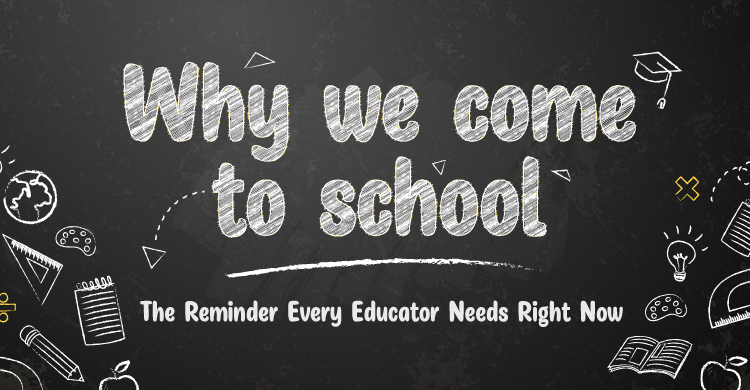More than 15 years ago, I was a middle school principal trying to help my staff implement the four critical questions of a PLC. We purchased a technology tool that was intended to make the common formative assessment process easier for teachers. As principals sometimes do, I thought it was a great idea! Unfortunately, as we got more sophisticated with our own assessment work, the tool shortly lost its glamour because it couldn’t do many of the things we wanted it to. So, I’ve been really excited to see how far we’ve come in those 15 years.
Global PD
Over the last several months, for example, I’ve had the opportunity to work with schools and districts that are writing and using common formative assessments by working with Global PD technology, a tool that was built around the four critical questions of professional learning communities and designed specifically for teams engaging in this work.
What I’ve been most impressed with as I’ve worked with teams to write and use common formative assessments is that this technology tool both makes the process slicker and prevents teams from making common errors I’ve seen when teams aren’t using this tool.
Prevent common errors in the assessment process
For example, the first step in using Global PD is for teams to identify their essential standards. We know that this first question in the PLC process creates the foundation of a guaranteed and viable curriculum and represents the standards we will write our common formative assessments around. One of the most common mistakes I’ve seen teams make who don’t use Global PD is that they skip this step and then try to assess everything. When collaborative teams agree on their essential standards, they are agreeing to how they will best prioritize the use of their instructional time. They no longer put the same emphasis on everything, but instead agree on what’s most important. They are assuring that students will be commonly prepared for the next grade or course—and lack of time is no longer the enemy.
With Global PD, teams are then asked to unwrap those standards into learning targets. This is another important step in assessment design that allows us to better diagnose why a student is struggling with our formative assessments. Without this step, I’ve seen teams give assessments to their students but then only be able to identify which students haven’t yet learned the essentials.
Think about it. Have you ever found out that students are below grade level in reading, but you didn’t have enough information to know why they’re struggling? We want to know which students haven’t learned and why they haven’t learned. To do this, assessments must be designed around learning targets rather than standards. With Global PD, teams are guided to do this work before they start to write assessments.
Here’s the best part: sometimes teams not using Global PD mistakenly use questions on their assessments that aren’t connected to the essential learning targets they’ve guaranteed. Time is wasted for students, as well as for teachers analyzing the results. The Global PD tool asks that you link each assessment item to one of the essential learning targets already loaded into the system. Mistake avoided! This means that when your team sits down to analyze the results of the assessment, you are able to see specifically which students have or have not yet mastered each of the essential learning targets being assessed.
Gain flexibility and streamline the process
The really slick part of this tool is that it’s very flexible. We know that common formative assessments are more valid and are best designed by matching the rigor of the learning target to the type of item (selected response, constructed response, or performance) that is used. Global PD can make it easy to use any one of these types of assessment items. Want to use multiple-choice questions to assess some DOK 1 or 2 targets? With Global PD, teams can quickly enter these questions into the system, and students can either take the assessment online or get a printout with bubbles to complete at their tables. If you have students answer questions on hard copy, the tool allows you to quickly scan the results and get your information back immediately. Are you a kindergarten teacher who wants to enter observational data as your students are working in small groups? You can easily carry your device with you and enter your observations from wherever you are in the room. For constructed-response questions, while there is unfortunately no magic bullet that scores student writing, entering rubric scores is simple to do. From the students’ perspective, you can have them answer questions online or on a paper copy of the assessment. This means they become familiar with assessment practices they will use later.
The tool is flexible with how you organize your data as well. For common formative assessments, being able to identify by student by target is critical to help collaborative teams know how to respond. With Global PD, this data is immediately available to teams of teachers. Want to use it to write a common summative assessment? This will work with Global PD, and you can get a total score back on each student. Want to know whether a particular question was unclear or too difficult? The tool can provide an item analysis question by question. In addition, team members can look at individual student scores over time; can sort their data by student, by learning target; can see which teacher was most successful in teaching a particular target; can add notes related to student issues; and can look at both individual and team scores to find answers to questions they pose through data analysis.
I’m also impressed with how the Global PD support team for this tool works with teachers and teams to answer questions and help them make the work of using assessments more efficient and effective. The support team can quickly load your standards into the system, so teachers don’t have to do unnecessary clerical work. Teams are provided training for how to use the tool itself, as well as online coaching from a trainer in how to write and use assessments as a collaborative team. Online videos and written content embedded into the system answer your questions as you work through the process.
In my work training teams on writing assessments and using data, I have become convinced that this process must be something that real teachers in real schools with real students must be able to do with a typical amount of common planning time. There is no tech tool that can do this work for teams, but if teams have access to a tool that makes managing the process simpler, then it’s worth a look. Global PD helps teams prioritize their time, avoid missing steps in assessment design, and avoid making mistakes in the item-writing process, which may make the data less usable. It also gets the data back to teams immediately in a way that can be sorted and used to answer pertinent questions, and is able to archive results so that teams can look at information over a period of time. Can technology make assessment both effective and efficient? “Yes.” Is Global PD worth a look? I say “yes” to this question as well.
[author_bio id=”76″]