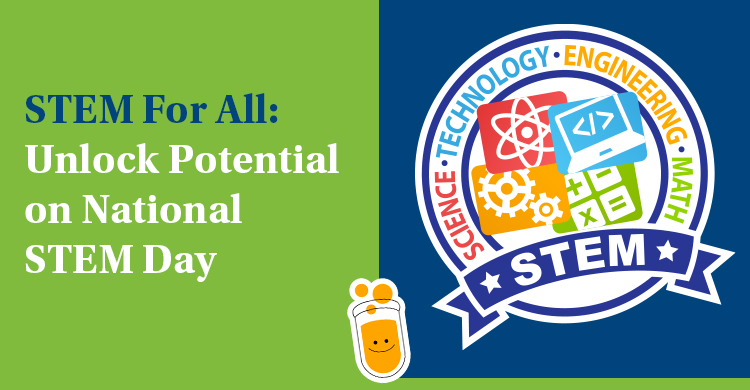Let’s start with a simple question: are your students spending any of their free time watching videos on YouTube?
Here’s the answer: most likely.
While there is little direct statistical evidence of YouTube use by elementary-aged children, 81 percent of parents of children under age 11 who were surveyed report that their children are consuming content on the popular video-sharing website.
Marketing companies—who produce some of the most detailed statistics on YouTube use—report that 74 percent of kids between the ages of 12 and 24 use YouTube on a weekly basis, that YouTube captures about 30 percent of the total screen time of teenage users, and that the average teen spends about an hour each day watching YouTube.
Now another question: do you know what kind of YouTube videos your students are watching?
Depending on their age, your students are probably watching funny cat videos, hilarious fail videos, 24-hour fort challenge videos, or live Fortnite gameplay. If your students are younger, they are probably churning through dozens of slime videos and toy reviews. When she was six, my daughter even convinced me to become one of Cookie Swirl C’s 11 million subscribers, so we could get notifications whenever she posted a new My Little Pony video.
#teamrainbowdash
#dadchat
Seems harmless, right? Everyone loves a good fail video, after all.
But here’s the thing: that’s a ton of wasted potential. If our kids spend 30 hours a month—almost 400 hours a year—watching funny cat videos and toy reviews, are they really going to grow into learners and thinkers who are ready to innovate and create the future? Wouldn’t that time be better spent on something more meaningful?
It matters what kind of videos students watch
Now I know what you are thinking: these are the same worries that parents and teachers had about all the time that we spent sitting in front of the television when we were kids. I can still remember my mom losing it when she caught me watching Gilligan’s Island or The Brady Bunch after school. “Get off the boob tube and go read a book,” she’d shout, just before turning off the television in the middle of an epic episode. “You are wasting your time.”
That’s faulty logic, though. The truth is that the time our kids spend watching YouTube is a heck of a lot worse than the time we spent watching broadcast television.
Here’s why: to increase the time its users spend on the site, YouTube offers viewers recommendations at the end of every view—and those recommendations get progressively longer from video to video. The result? Our kids get slowly sucked into spending more and more time watching content that does little to move them forward.
Worse yet, YouTube’s recommendation algorithm uses your viewing history to make new suggestions to you. So the more mindless content you watch, the more mindless content YouTube is going to pull forward for you. A few dozen clicks, and your entire stream is filled with nothing but marginal content.
That’s a huge missed opportunity, because alongside all of those fail videos, YouTube has tons of meaningful content worth watching.
YouTube makes every subject matter available
There are dozens of science communicators creating interesting and educational content that will leave kids hooked while teaching them a thing or two at the same time. There are makers and DIY channels that can encourage kids to use their hands to create. Most major news outlets—both in the United States and beyond—are sharing engaging content to explain current events to viewers. You can learn to play the piano, ukulele, or guitar on YouTube. You can also learn to draw, dance, sew, repair a car, and cook too.
Stated more simply, YouTube really can become a powerful learning tool if you want it to. That’s why I’ve decided to become a YouTube recommendation engine for my students.
Here’s how:
First, I create an annotated list of some of my favorite YouTube channels and share it with my students on our team website. Then, I “channel talk” each source over the course of the year and spotlight the best videos in classroom conversations. If I use a video from one of my channels in a lesson, I remind my students that they can find that content creator in my annotated list. And if students finish assignments early, I allow them to spend that time on YouTube, as long as they are watching videos from channels on my annotated list.
I also maintain a playlist of videos that I am currently watching—and I encourage students to watch those same videos whenever they have the chance. By transparently sharing the content I am watching, I create opportunities for conversations with my students. Comments like, “Hey, Mr. Ferriter, I saw that video on the plan to use helicopters on Mars; that was cool,” become teachable moments that started from a simple public playlist on a popular digital property where my students are already spending their free time.
There’s nothing revolutionary going on here, y’all.
In fact, all I’m doing is acting a lot like our school’s librarian—pairing my knowledge, my curriculum, and my kids to curate a collection of resources that I know they are going to find interesting. And the best part is that nothing I’m doing requires extra time, energy, or effort, because I’m already spending time looking for engaging content in YouTube. All I need to do is add the videos I’m watching to my public playlist and share the new channels I’m finding in my master list of interesting YouTube sources.
But there really is something powerful happening.
Maximize student learning with meaningful content
Every time one of my students checks out videos on the YouTube channels I share or from my public playlist, I’m stealing a few minutes away from the time they would have otherwise spent watching content with no real educational value. Even better, every time a student checks out the channels or videos I am sharing, the content YouTube will recommend to them moving forward changes.
That means students who are checking out my suggested videos and channels will see more and more interesting content appearing in their streams—and fewer and fewer fail videos. Not only am I exposing kids to content they will find interesting right now, I’m ensuring YouTube’s interest algorithms will keep exposing kids to that kind of content every time they return to the site.
So, how can you become a YouTube recommendation engine for your students? It’s easy.
Start by finding an interesting video that is connected to your curriculum. Follow the steps in this short screencast to add it to a new public playlist. Then, keep adding new videos to the playlist moving forward, and share the playlist with your students. If you find great content time and again from the same YouTube content creator, add their channel to an annotated list you can also share with your students.
If you don’t want to do all of this content curation on your own, consider inviting the members of your learning team to collaborate with you. Giving others permission to add to a playlist you have already created is a three-click process.
Keep your students engaged with fresh content
Finally, remember to keep adding fresh content to your playlist a few times each week. If your students know they are likely to see something new and interesting every time they stop by, your playlist will become the first place they turn when consuming content on YouTube. On the other hand, if they stop by several times and there’s nothing new and interesting to watch, they won’t waste their time coming back again.
Long story short: our kids are already spending tons of time on YouTube. If we can influence what they are watching there—a process that starts by carefully curating high-interest content connected to our curriculum—we can have a long-term impact on the role one of the most popular digital spaces can play in their learning lives.
That matters.
—————
Related Radical Reads:
How to Use Digital Tools to Support Teachers in a PLC
Using Remind to Share Nonfiction Reading Content with Kids.
In Celebration of Teaching Geeks.
Using Edpuzzle for Initial Reteaching and Extension
[author_bio id=”413″]