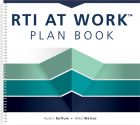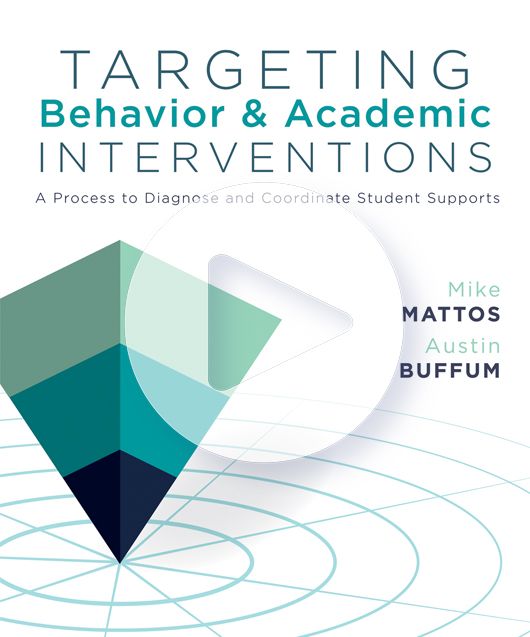
Targeting Behavior and Academic Interventions [Streaming Video] ![BESTSELLER]()
A Process to Diagnose and Coordinate Student Supports
As a step-by-step guide to the Pro-Solve Process of behavioral interventions, this RTI at Work™ (MTSS) video will guide teacher teams in increasing student success.
Targeting Behavior and Academic Interventions will be accessible as streaming video through your Solution Tree account once payment is received. For credit card payments, your content will be automatically added to the account attached to the credit card. If you prefer the video be added to a different account, please call 800.733.6786 prior to making your purchase.
Teaching Behavioral Interventions for At-Risk Students
Students at risk of not acquiring essential academic skills also often experience behavior problems that affect student success. But how can schools coordinate and combine their academic and behavioral interventions into a united system? In this unscripted video workshop from RTI at Work™ co-creators Austin Buffum and Mike Mattos, teacher teams address this dilemma using the Pro-Solve Process. At the heart of the process is a sequence of five questions that help determine the causes and potential student support solutions for those in need of behavioral interventions.
This comprehensive RTI (MTSS) video provides K–12 teacher teams with:
- High-quality footage demonstrating the Pro-Solve Process in real teacher team settings
- In-depth exploration of the Pro-Solve Process and five guiding questions to effectively implement it step by step
- A facilitator’s guide with tailored activities and strategies to reinforce participants’ knowledge
- A CD with a digital facilitator’s guide for ease of use
- Effective strategies for meeting each student’s specific behavioral and academic needs at the necessary response to intervention tier
Related Topics
Classroom Management & BehaviorRTI at Work™Response to Intervention
Additional Information
How will I access my streaming video? Access your streaming video through your Solution Tree account. Signing into your account should take you to your account homepage automatically. If you are not taken to your personal homepage, click “Welcome” at the top right of your screen and then click “Account” in the drop down menu that appears. Once you land on your home page, select “Streaming Videos” from “My Digital Products.”
What if I have trouble accessing the streaming video? Our customer service team is ready to help! Call 800.733.6786 Monday through Friday, 8:30 a.m.–5:30 p.m. ET or email [email protected].
What are the technical requirements for accessing the streaming video? Internet access and a PDF reader is required to access your video. High-speed Internet access is best for viewing image-rich PDFs.The PDF is compatible with most browsers.
What if I need to request a refund? RETURN POLICY: We are unable to accept returns or cancel previously placed orders for streaming videos.