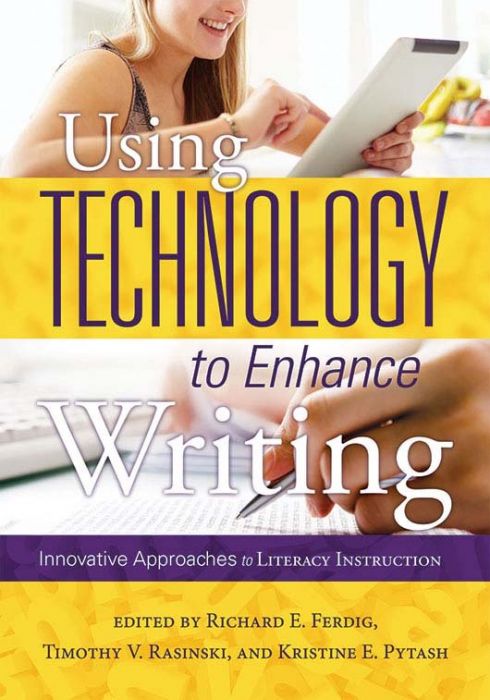
Using Technology to Enhance Writing
Innovative Approaches to Literacy Instruction
With the adoption of the Common Core State Standards, there is a renewed focus on developing writing skills and, along with it, an awareness that the new digital technologies have much to contribute in this vital area.
Using Technology to Enhance Writing
Sharpen your students communication skills while integrating digital tools into writing instruction. Loaded with techniques for helping students brainstorm, plan, and organize their writing, this handbook troubleshoots issues students face when writing in a printed versus digital context and teaches them how to read in multiple mediums. Youll find tips for sharing writing, getting interactive feedback, incorporating grammar instruction, and more.


- Leverage digital technology to facilitate grammar instruction, prewriting and brainstorming exercises, editing, revising, peer review, assessment, and more.
- Discover how the natural interplay between reading and writing can strengthen both of these processes.
- Help students move writing through multiple storage locations and technologiesfrom school computers and smartphones to laptops and tablets.
- Develop students understanding of voice, audience, and the responsibilities of authorship.
- Examine the process of not just fixing mistakes, but also understanding the root issues that drive errors.
Related Topics
Additional Information
Free Resources
Explore these powerful tools to help reach your goals.
When can I access my eBook? Your eBook will be accessible through VitalSource once your payment has been processed.*
*When using a check or purchase order, the order submitted online will not be processed until Solution Tree receives the check or a copy of the signed official purchase order. Your purchase order must note payment terms of net 30 days. We cannot process purchase orders that do not note these payment terms. Please submit all payments to [email protected].
How do I access my eBook?
To access your eBook:
- Create a free VitalSource account by visiting VitalSource.com. If you already have a VitalSource account, please log in to your account.
- Paste the redemption code that Solution Tree will email you in the “Redemption Code” field on VitalSource.com/Redeem. (Note: You can also access your redemption code within your Solution Tree account under the “eBook” section.)
- Click “Redeem.”
- Enjoy! Once your code is redeemed, your book will be added to your VitalSource Bookshelf and can be read anytime, anywhere.
What are the technical requirements for accessing the eBook? A VitalSource account is required. To sign up for your free account, please visit VitalSource.com.
What if I have trouble accessing my eBook? Please contact VitalSource by emailing [email protected] or by utilizing their Live Chat feature.
What are the shipping and handling costs? There are no shipping or handling costs associated with eBooks. For paperback and hardcover book purchases, standard shipping costs apply. Please visit the Product Orders page for more information on shipping and handling costs.
Can I purchase multiple copies of the same eBook? Bulk orders are not currently available through the website. Website purchases are limited to one eBook per title, per account. If you want to order multiple copies of an eBook, please contact customer support at [email protected].
What if I need to request a refund on my eBook order? RETURN POLICY: We are unable to accept returns or cancel previously placed eBook orders.

